Evernote is a program that helps you create notes and store them online. It allows you to add images, audio files, PDF files, and other documents to your notes.
The application has a simple and attractive interface that gives you quick access to every option. The tool requires an online authentication before you start using it. When this initial step is completed, the main window displays a starting guide that gives you clues and helps you learn how to use the program.
What I definitely like about this tool is that it has the ability to create as many notebooks as you want; this way you can neatly organize your notes corresponding with criterias of your choosing. As I've already mentioned above, you can add various files to your notes, such as images, documents, web clips, audio notes, and so on. This feature may help you structure the topics of discussion and the digital materials presented at meetings. In addition, you can save entire web pages, keep family memories, and store them all in the same place. You can also add tags to a note, thus assuring an easier access to it in the future. All your data is stored online, so you don’t have to worry about losing a note if your computer unexpectedly crashes. However, the application restricts your monthly upload rate depending on your account level. Another interesting feature is the one that allows you to sync your account. By using this function you can make all your data available on any device or computer.
To sum up, Evernote is an efficient program designed for users who want to organize their data. The intuitive interface makes the tool easy to use, even if you don’t have advanced knowledge about computers. However, I would have liked a reminder function, which would notify me about important events. Another thing that I dislike is that the application displays advertisements.
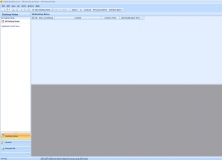
Completely free yet cross-platform and easy-to-use desktop sticky notes utility.
Comments (16)
Reminder messages do not always top.